Choosing the right asset management software for your business can be a struggle. There are many options on the market and what works for one company might not be the right choice for another. Evaluating options can be a time-consuming task especially if you’re a bit uncertain of what you are looking for exactly.
In this post, we’ll discuss 6 important aspects you should take into consideration before deciding which asset management software to buy:
- Accessibility
- Mobility
- Features
- Scalability
- Pricing
- Support
We’ll take a closer look at each one in the chapters below.
1. Accessibility
Aim for a software that is so easy to use, that even the employees with less technical skills use it gladly. User-friendliness is probably the most important criterion in choosing an asset management software. Training employees can be a costly process and keeping information up-to-date requires that the software is actually being used. Many vendors offer a demo and/or a limited trial which you can use to test-drive the software before buying.
2. Mobility
Being able to retrieve and update information quickly on the go is essential for effective asset management. That’s why you shouldn’t buy an asset management software that doesn’t include a proper mobile user interface. The lack of it will start to annoy you eventually. Why carry a laptop on-site, if you could check and update information easily with the phone you have in your pocket anyway?
3. Features
Before choosing an asset management software, evaluate your use case. What features are a must for you? If a feature is missing, find out how the product is developed and ask the solution provider what’s on their roadmap. The missing feature might be on their to-do list already, and the best software providers always take customer feedback into account when deciding what features to work on next.
Configuration possibilities are also important. You should be able to decide, e.g., what reminders to set up and which features to turn on/off. Hiding features that are not essential for your use case makes the software easier to use.
4. Scalability
If you have an unusual use case (or you might need some custom functionalities in the future), it’s important that the software you choose is scalable. Find out how flexible the software and the vendor are. Is it possible to agilely add some custom features (with reasonable price) to the software? Can you use the software as a platform for your Internet of things (IoT) initiatives? Some asset management softwares allow you to bring data (location, usage hours, etc.) from your actively tracked assets seamlessly to the same system.
Another thing to ensure is the software’s ability to integrate with other systems. Your business might be using, for example, an ERP system with which you want to integrate your asset management software. Before you buy, check that the software has APIs available.
5. Pricing
Sounds kind of obvious, right? However, you should pay close attention to what you’re paying for and ensure the basis of pricing makes sense for your use case (and future needs). The best asset management solutions offer pricing plans that scale up with the added value they provide, for example,
- the number of assets,
- the number of users,
- the features included, or
- the number of certain events.
You should also be aware of the quality-price ratio. The least expensive option might feel compelling but turn out to be insufficient for your needs (read here 7 reasons why you shouldn’t use Excel for asset management).
6. Support
Last but not least, take into consideration the asset management software’s support model. Is the support included in the pricing plan? If problems appear, the value of a proper support system cannot be overemphasized.
The support can vary in cost and quality, as well as which medium it is delivered in. Some options are a ticketing system, email, phone call and chat. The quality of each depends on the software provider, but usually a phone call and chat give you the fastest answers. Also, the level of support is often dependent on what pricing plan you choose.
Selecting the right asset management software can be a time-consuming task, but it’ll be worth your while. Once you’ve found your match you’ll be able to significantly cut down hours wasted on recurring asset-related tasks such as making phone calls and chasing assets.
One asset management software to consider is Trackinno cloud service. With the help of Trackinno, you’ll know where your assets are and who is using them. You’ll know exactly what assets you have, so you’ll never make unnecessary investments (buying/renting) again. You’ll also get notified about maintenance and calibration dates. The best part is that your employees can access the assets’ information via mobile phones and take care of logging transactions to the system themselves – anywhere, anytime.
Hopefully these tips will help you choose the right asset management software. If you have any questions, let us know in the comments or contact us – we’re happy to help!